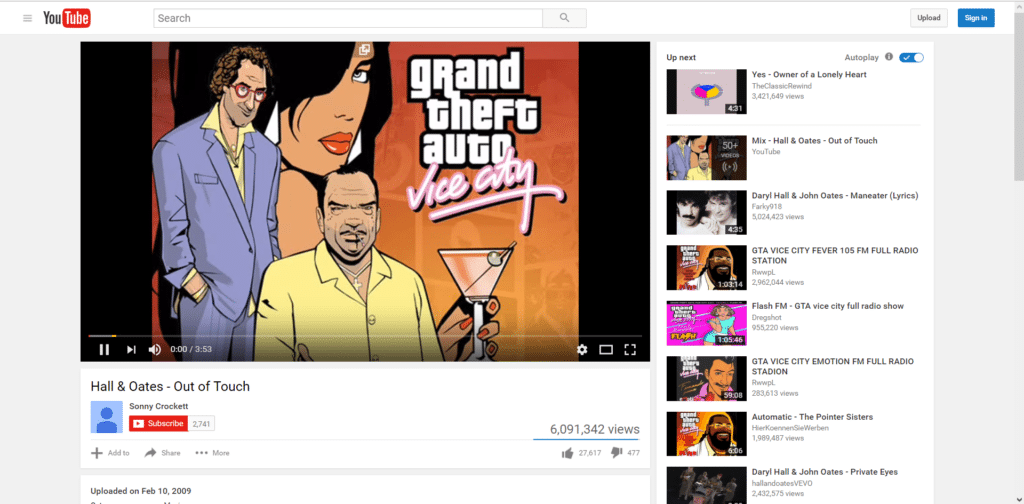Let’s learn how to play YouTube on background on Android. This very simple trick will let you save battery while enjoying your favorite music
One of the greatest features of YouTube is to allow users to enjoy their favorite music, podcasts and vlogs from anywhere. There are however many occasions, where the video itself is less important than the audio(podcasts for example).
While on desktop, I normally play my favorite vlogs or podcasts and just keep doing my work while listening to it. However if you have an Android device, things are not simple
YouTube App on Android
The YouTube app comes in most Android devices, and it works quite nicely. One feature that I really enjoy is to be able to mirror the YouTube screen on Smart TVs, it’s fast and easy, just perfect. However, something that seems much easier like listening to YouTube on background, is in fact quite complicated.
If you try to play a video on the YouTube app and let the app run on background, so you can browse or chat, you wil notice that the moment that the YouTube window is minimized, the video will stop playing.
The same happens if you turn off the screen. So basically, as a standard, you need to have your YouTube app running as the main task on your Android device if you want to just listen the audio content of a video. This is actually fine for more than 90% of the occasions, as you want to watch the video anyway, but for these few situations (podcasts, etc), it is quite annoying.
How to Play Youtube on Background on Android
Considered the situation, there are a few ways to solve this problem:
Firefox App: If you use Firefox for Android, you can go to YouTube and it will play any video. The difference is that if you switch tabs or even apps, the video will continue playing.
YouTube RED: On Youtube RED, the subscription service by YouTube, you will have the Play on Background option, which will also solve your problem fairly easy.